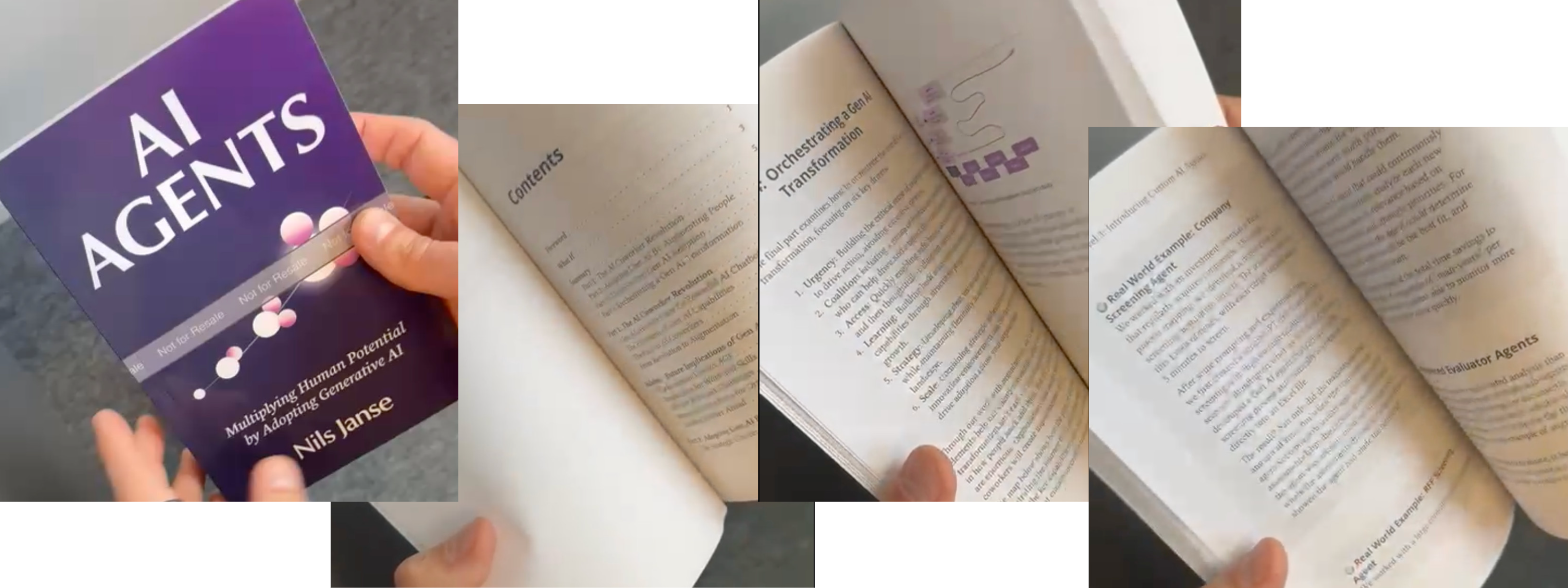As a companion to this blog post, I've also created a video that demonstrates these concepts in action. I encourage you to watch it alongside reading this article for a more comprehensive understanding.
The Midnight Announcement
I woke up three times last night, and each time I found myself dreaming about the same thing: Anthropic's announcement of Claude's new "computer use" capabilities. The timing couldn't have been more dramatic - dropped in the middle of the night, this update represents a significant leap forward in AI capabilities.

What is "Computer Use"?
At its core, Claude's new "computer use" ability is deceptively simple yet profound. The model has been trained to:
- Analyze screenshots to understand user interfaces
- Calculate pixel distances for cursor movement
- Identify clickable elements
- Input text where needed
- Navigate through computer interfaces naturally
This means Claude can now interact with any computer interface just as a human would - clicking, typing, and navigating through applications and websites.
Why This Matters
For those of us building AI agents, this is a game-changing development. Previously, we were constrained by the need for APIs (Application Programming Interfaces) - structured ways for software to communicate with other software. This meant we could only automate tasks where a proper API existed.
Now, that limitation has vanished. Any interface that can be displayed on a screen can potentially be operated by an AI agent. This opens up an enormous range of possibilities for automation and assistance that were previously out of reach.
Setting It Up
If you want to try it yourself, getting started with Claude's computer use capabilities is surprisingly straightforward. You'll need:
- An Anthropic API key
- Docker installed on your system
The setup process is well-documented in Anthropic's GitHub repository, and if you want more help, you can dump the text into Claude and let it help guide you through the installation steps. While it's not completely non-technical, it's accessible to anyone with basic development experience.
A Live Demonstration
To showcase these new capabilities, I ran a simple demonstration asking Claude to research my colleague Henrik Kniberg at Ymnig. The process was fascinating to watch:
- Claude accessed a web browser
- Moved the cursor to the search field
- Typed "Henrik Kniberg"
- Navigated through search results
- Compiled information from multiple sources
- Provided a detailed summary of findings
While this might seem like a simple task, it demonstrates something profound: Claude performing the same actions a human would take to research someone online, but with the ability to process and synthesize information much more quickly.

Implications for the Future
This is just an early release, but the possibilities this opens up are staggering:
- Automated workflows: AI agents can now interact with any software that has a visual interface
- Legacy system integration: No need for APIs - if it has a screen, it can be automated
- Ease of implementation: With an easy to use AI agent platform building on top of Claude (like ours), it will be dead simple to spin up these agents, much simpler than previous RPA/click-automation-tools.
Conclusion
This development moves the frontier of what's possible with automation significantly forward. By removing the need for APIs and allowing AI to interact with any visual interface, we can now automate workflows that were previously out of reach.
I'm excited to explore these new possibilities with AI agents. If you're interested in understanding what this means for your organization's journey to adopting generative AI, feel free to reach out.
Don't forget to check out the video for a live demonstration. Thanks for reading, and I look hearing what use cases you come up with!